Windows Software Install
Attention:Before opening the software, please connect the machine to the computer and start the machine's power and top switch
Computer Browser Login: neje.club/dbl.htm
System Requirements:(win xp SP3、 win7、win8、win10),Screen resolution greater than or equal to 1366*768.
Step1: Click to download and install the driver.
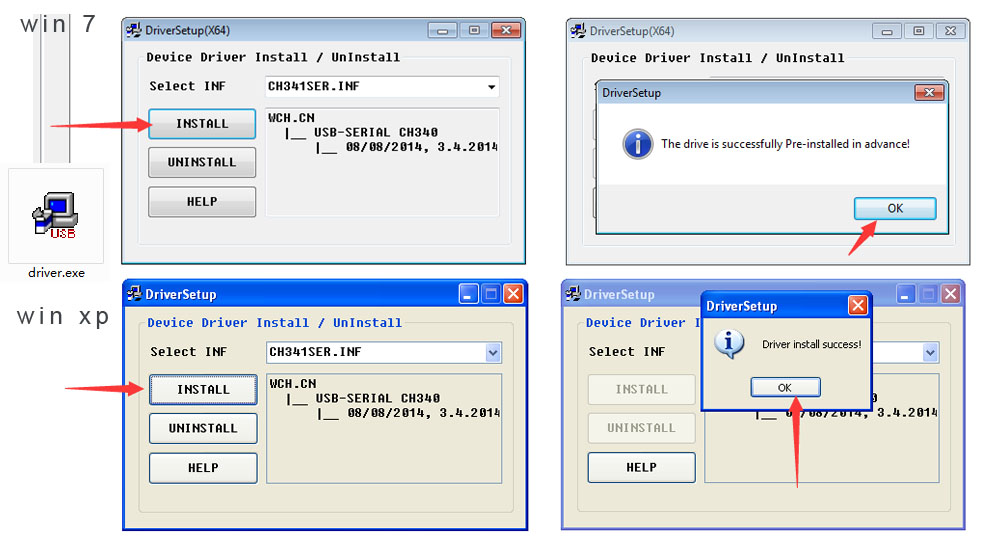
Step2:download 2019 Software_NEJE_V4.2(update at 2019/1.31) or 2018 software_v4.0
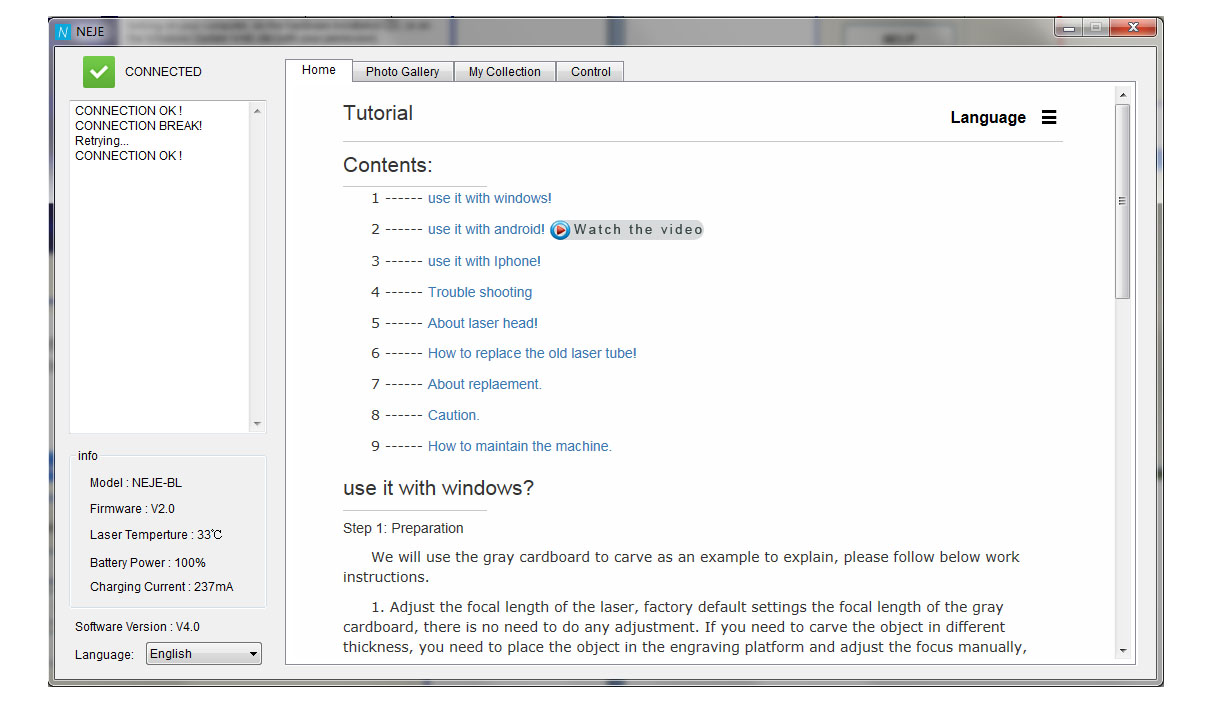
Step3: install .net framework (If you have already opened the software, this step can be ignored)
If the following error message appears stating that you need to install, the NET environment framework
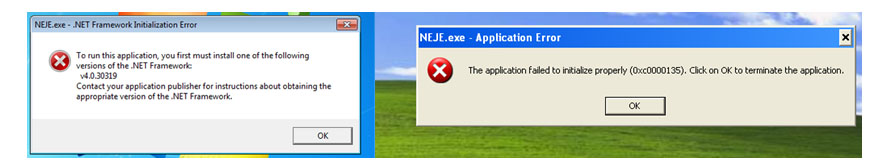
This is because the software developed base on Microsoft Net 4.0 platform. Win 8 and Win 10 are already installed, no need to repeat. But if your computer is win 7 you may need to install, XP SP1 or SP2 the .net 4.0 framework may not be able to support.
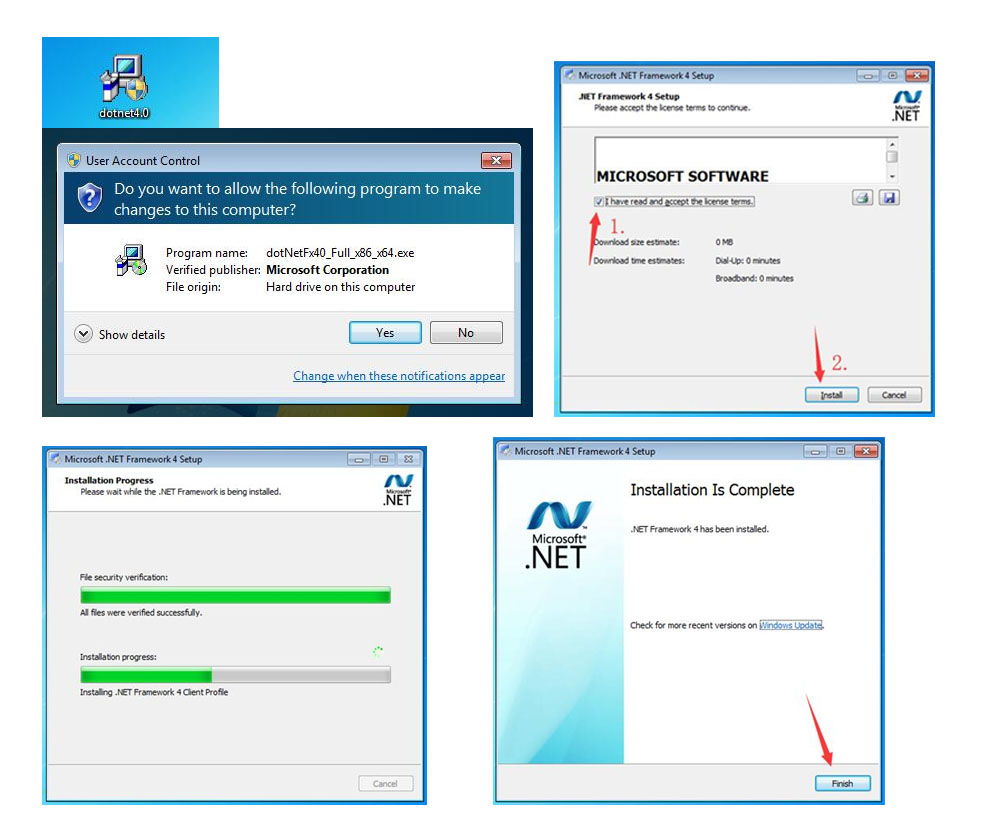
Follow the above steps to restart your computer.
Android APP Install
Attention:Before opening the software, please start the machine's power and top switch
System Requirements:(android 4.0 above, Bluetooth 4.0 support)
Step1: Scan QR code or click install the app by your android phone or android pad.
Step2: Turn on Bluetooth in the phone settings.
Attention:The phone settings just make sure that the phone's Bluetooth function is turned on and that the connection to the machine is in the app interface.
Step3: open the app.
Attention:Before opening the app, please start the machine's power and top switch, Make sure the machine is on.
IOS APP Install
Attention:Before opening the software, please start the machine's power and top switch
System Requirements:(iOS 11.3.1 above, Bluetooth 4.0 support)
Step1: Scan QR code or click install the app by your iphone or itouch.
Step2: Turn on Bluetooth in the phone settings.
Attention:The phone settings just make sure that the phone's Bluetooth function is turned on and that the connection to the machine is in the app interface.
Step3: open the app.
Attention:Before opening the app, please start the machine's power and top switch, Make sure the machine is on.
© 2008-Now.All Rights Reserved .
NEJE Technical Support.

