Windows Software Download
Note: Before opening the software, please connect the power of the machine and turn on the switch on the top of the machine and connect the data line.
Computer System Requirements: win xp SP3、 win7、win8、win10, Display resolution is not lower than: 1366*768.
Step1: Install Driver
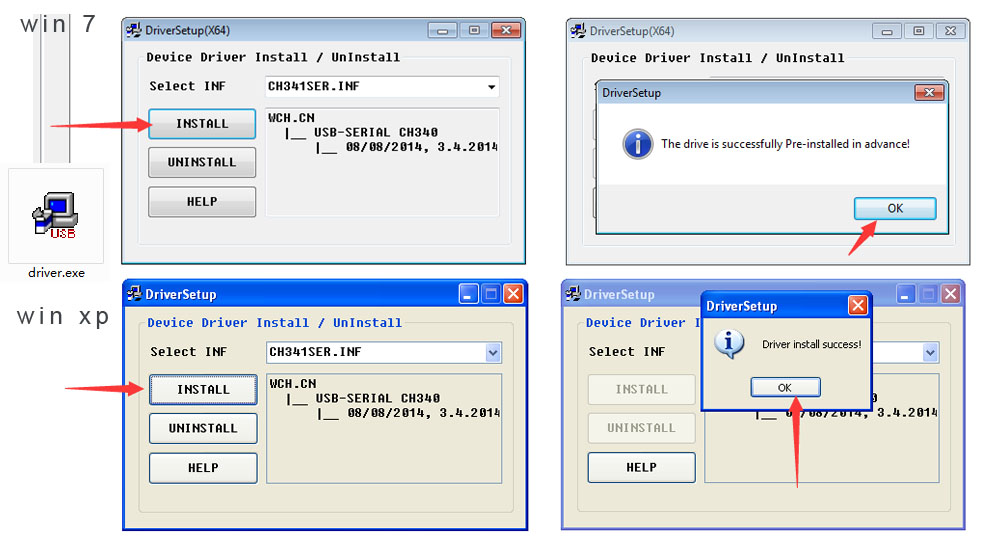
Step2: download 2019 Software_NEJE_V4.2(update at 2019/1.31) or 2018 Software_V4.0
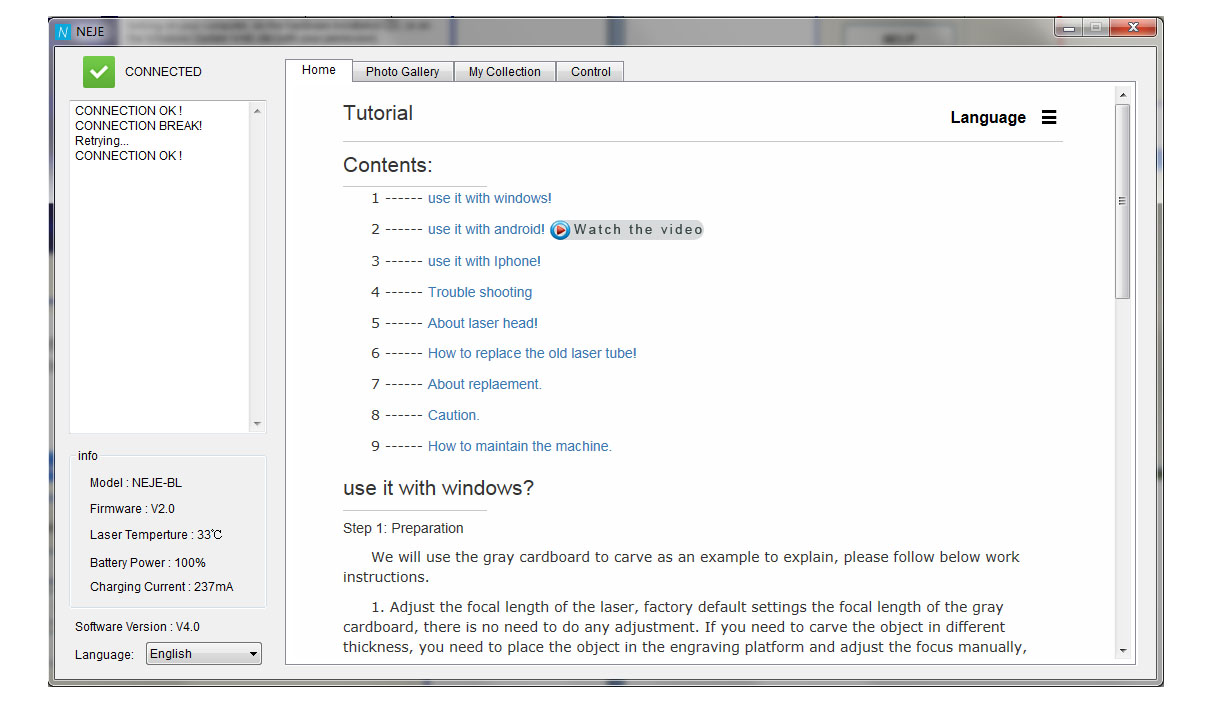
Step3: install .net framework (If you have already opened the software, you can ignore this step)
If you get the following error, you need to install the Microsoft .net operating environment
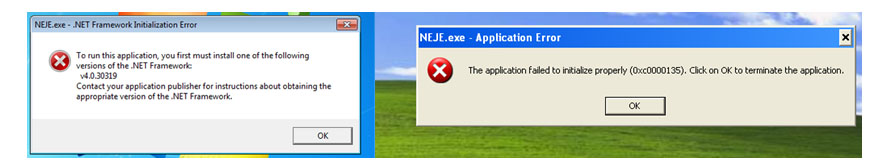
Follow the steps below to install
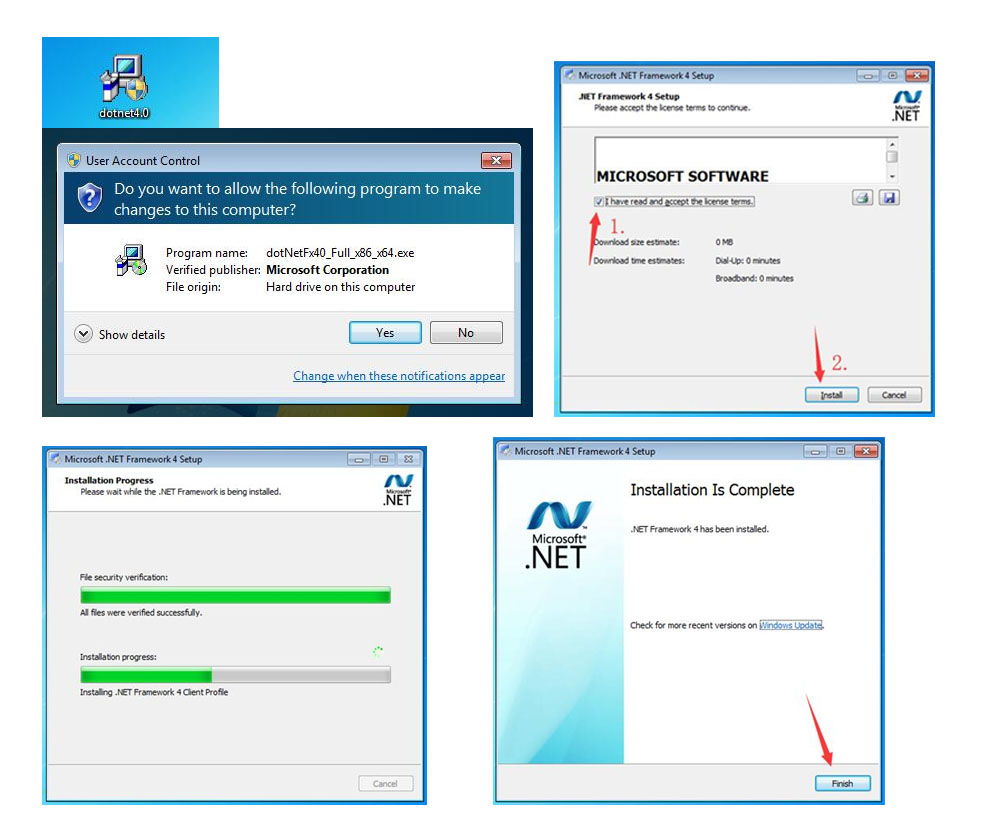
After the installation is complete, restart the computer.
© 2008-Now.All Rights Reserved .
NEJE Technical Support.